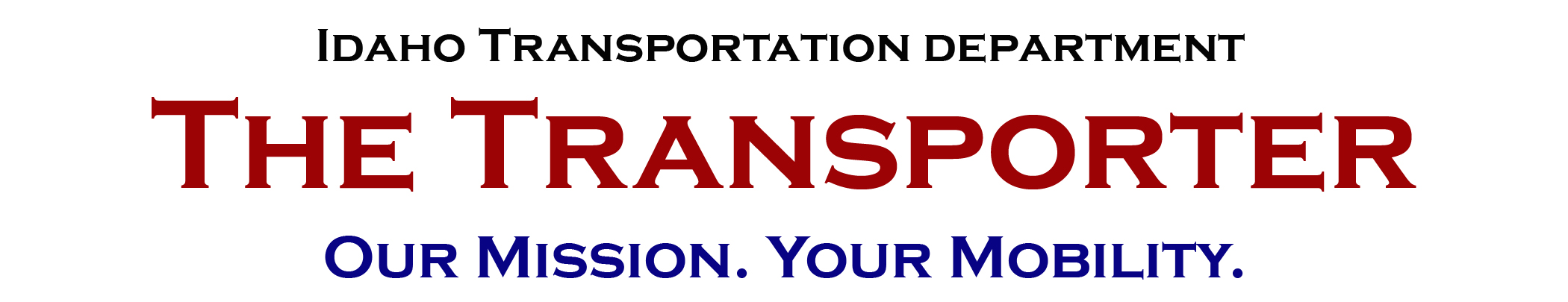
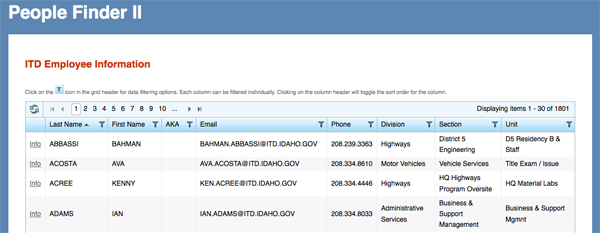 PeopleFinder assumes new look, functionality
PeopleFinder assumes new look, functionality
As many have noticed, there have been some problems with the PeopleFinder application lately, especially since the organizational changes were put into place.
As a consequence, the PeopleFinder application has been rewritten. Now called PeopleFinder2, it still provides similar information as the previous version but with the addition of listing the subordinates for a selected supervisor.
The search function is very different, but more powerful. By clicking on the icon at the top right in each column, you can now filter and sort the information by any of the columns listed, with options like: "contains: or starts with” or “ends with” or a combination.
Additionally, anything that is underlined can be clicked on to jump to that person’s information. Hopefully, everyone who uses the new application can adjust to the new approach so PeopleFinder2 can continue to be a helpful utility for the department.
We will change the links on the Intranet to point to PeopleFinder2 on Monday (Oct. 24). In the meantime, you can begin using it by going to the following web address: http://intranetapps/Apps/PeopleFinder2
Published 10-21-2011