
| CONNECTIONS |
IDAHO
ITD
HOME
511 TRAVEL SERVICES
IDAHO
DMV
ITD
NEWS
HIGHWAY
SAFETY
IDAHO STATE POLICE
STATE OF IDAHO
NIATT
NATIONAL
AASHTO
AAMVA
AAA of IDAHO
FEDERAL HIGHWAYS
FEDERAL AVIATION
IDAHO STATE POLICE
NHTSA
NTSB
TRB
U.S. DOT
TRANSPORTER
Archives
Milestones
Comments
Idaho
Transportation
Department
Office of Communications
P.O. Box 7129
Boise, ID 83707
208.334.8005
Fax: 208.334.8563

New HelpStar program offers new way
to request technological help
ITD employees have a new, Web-based option for submitting requests for technical assistance to the department’s IT service center.
Enterprise Technology Services began using “HelpStar,” a Web-based system, last year to document and process requests to the IT service center at Headquarters. The application is available to employees who want to send or follow up on requests directly to the service center by using a Web interface, rather than calling or using e-mail.
HelpStar is available to all ITD employees, including those in district offices and at remote sites, such as Ports of Entry and maintenance facilities. Requests are routed to ETS personnel at Headquarters for resolution.
All requests for Division of Motor Vehicles service are handled separately and should be directed to Becky Davis in DMV at (208) 334-8712.
The application is available at http://helpstar.
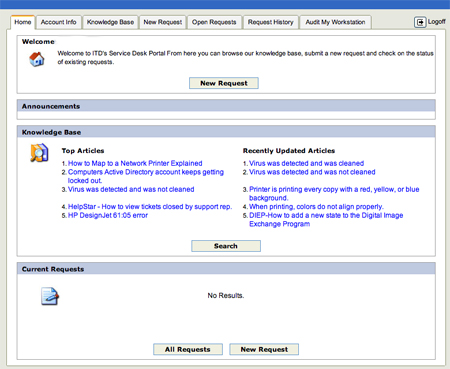
From the HelpStar home page employees can:
-
Enter a new service request
-
View announcements of outages or other notifications (found in the announcements area)
-
Access the “knowledge base” to find information on technical topics, and
-
View and track all of their service requests
The “new request” tab (or button on the home page) is used to create a new service request. To enter a new request: at the top of the screen select “generic service request” or “incident.” Choose “generic service request” to ask for general technical support services such as a request for information, new/update of software or a service change… Or select “incident” to request support for something that is not functioning correctly.
Employees can select “hardware,” “request for service” or “software” from the menu. HelpStar allows users to specify the urgency of their incident or request, select a “due date,” enter a summary description of the request or problem and provide additional details in the “memo” field.
Choosing the “open requests” tab allows employees to see all of their currently open service requests. Similarly, the “history” tab shows a record of closed service requests.
“Audit my workstation” allows employees to see detailed information about their personal computer’s hardware and software. Providing this information as part of a service request can prove helpful in resolving problems.
Although most of the requests likely will relate to computer and/or software concerns, employees also can use HelpStar to report problems with telephones, the Internet and other technology related issues, just as they can by e-mail or telephone.
“HelpStar provides another option for employees to communicate with ETS,” explains Jeff Carpenter of ETS. “It provides great flexibility to employees who want to manage all of their service requests from a single place.”
For more information about HelpStar, contact the service desk at 334-8175.
Published 3-13-9