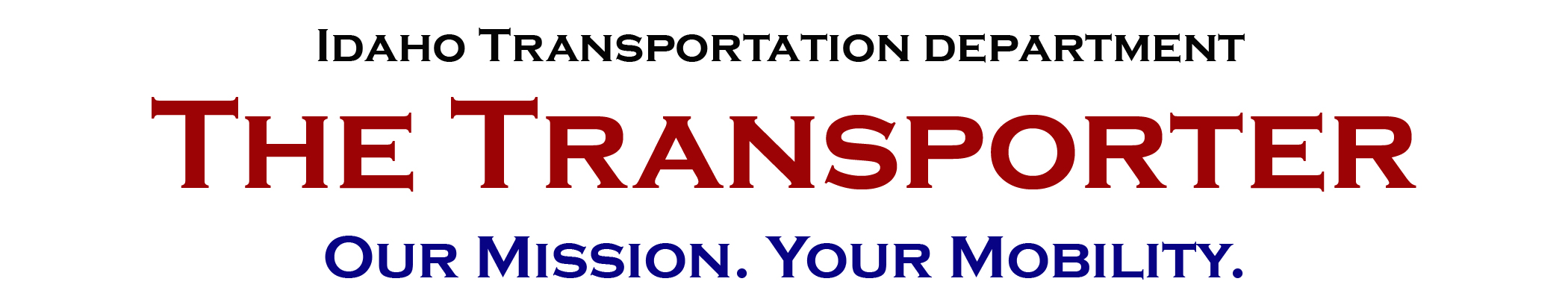
Employees need to ensure personal information is correct
From Human Resource Services
It is that time of year for all employees to do a little “housekeeping”. Please check your address in the AMS system to make sure we have the correct address for you. This address will be the address that the State Controller uses to mail out your W-2’s. It is also the address used by Blue Cross, PERSI, etc.
To check your address, please go into your timesheet. http://itdhq1app01/webapp/PRDESS1X1/ESS <http://itdhq1app01/webapp/PRDESS1X1/ESS> Once you have logged in, select the “My Info” side tab.
Then click on address at the top of the screen. This should bring up all your address and emergency contact information. Please verify that this is correct. If the address needs to be changed, you must change it in the State Controller’s website. If you have new emergency contact information, please contact your HR representative (Diane Page for HQ, District PT’s for District employees).
All changes must be made no later than December 27, 2010. All employee address changes made after this date may not be reflected on 2010 W-2’s being mailed. If you do not receive your W-2, you can request a duplicate W-2 form that can be used in the filing of income taxes.
In the event you need to request a duplicate W-2 form, the request must be accompanied with a $5.00 fee. All requests for duplicate W-2 forms must be in writing, addressed and mailed to the Controller’s Office, and signed by you.
You can make these changes online by going into the State Controller’s website (same place as your paystubs) www.sco.idaho.gov <http://www.sco.idaho.gov> and in the menu select Employee Self-Service. On the IPOPS screen that comes up, go to the left hand column and hover over self-service. Select actions.
You will see in the main part of the screen a drop down field. It should have “address change” in it. If it does, then click on next. This brings up your address in our system. In the fields next to the address fields, make your changes and be sure to click on the submit button at the top of the page. This automatically changes your address in the Controller’s Payroll system.
Address information in this system is shared with PERSI and Group Insurance.
Please check the State Controller’s website to see if you are receiving your W-2’s online. This is a quick and easy way to receive your tax information. There is a menu item on the state controller’s website specifically for W-2’s. This makes it easy to print off when you need it, even from home.
It is also a good time to check your beneficiary information to make sure it is current. You may check by logging in to your account at PERSI website at www.persi.state.id.us <http://www.persi.state.id.us> .
If you have forgotten your password information, PERSI can assist you. If you are unsure about your beneficiary information for Principle Life Insurance, please contact your HR representative.
Published 12-10-2010